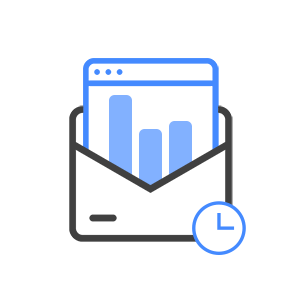The need to represent data visually using line chart showing cumulative values on top of a bar chart showing discrete values is almost universal. This can be easily verified by the amount of questions on the success community and the... Continue Reading →
**Introduction** This post is about overcoming one of the limitations of Salesforce report builder: Filtering data based on dynamic date ranges e.g. last 200 days or next 3 weeks and not just the following available options: **Note** # To appreciate... Continue Reading →
**Introduction** This one is another use of the almighty Custom summary formula (CSF) in Salesforce reports. Use them - they don't bite! **Note** To appreciate the solution, I hereby request all my readers to try to solve/create the report (described... Continue Reading →
The topic has 3 posts, of which this is called post 2 or part 2. 1. Part 1: This post covers sending email with a link to the report only if the total number of records are NOT zero i.e. not... Continue Reading →
The knowledge of reports and dashboard sharing is a must for all admins who want to show and enable the right reports for their users. Below you will find a table that I use as a guide to setup the sharing model... Continue Reading →
**Introduction** One of the questions that is asked almost every 3rd Day (my random estimation) has a solution that lies in having roll-up fields for lookup relationships. There is an awesome app from Andrew Fawcett (at https://github.com/afawcett/declarative-lookup-rollup-summaries) that you... Continue Reading →
The bold statement: CASE formula always calculates all values (including else) even if a condition has already been met. Use case: Create a formula field to calculate the 1st day of next month from closedate (for simplification lets assume all months have... Continue Reading →
In this post, I’m highlighting all the new features introduced into Reports & Dashboards specially for Lightning Experience with Spring 17 release. There are quite a few updates to Lightning though few are old and existing in Classic Salesforce.
- Subscribe to Reports: Receive Emails. Limit of Up to 5 Reports.

- Filter Reports via URL Parameters: Use &fv0=Accepted at the end of URL to filter records which are in Accepted status in a report where the first filter (fv0) is the status. fv stands for filter value. (zero) indicates that it is the first filter in the report. You can use &fv1, &fv2 for further filters in the reports. Standard, cross, and row limit filters don’t count when listing filters.
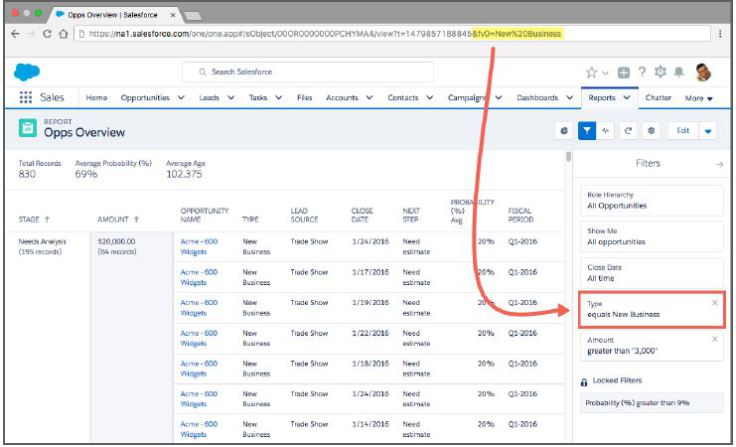
- View Dashboards as Other Users: View dashboard as Me | A Specific User | Logged In User
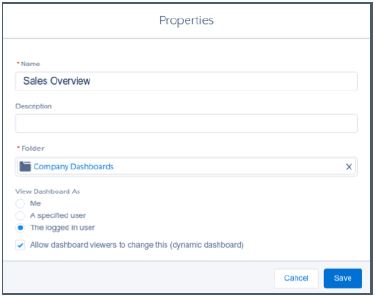
- Share Dashboard charts in Chatter: Select Enable Dashboard Component Snapshots from the Reports…
View original post 282 more words
**Introduction** A common user requirement and indeed a basic one is to send an email of a scheduled report to the users only if the report is NOT empty. To some extend this is now possible using the Salesforce standard... Continue Reading →
There is no excerpt because this is a protected post.